To access training history and obtain a Proof of Training, follow these steps:
- Select Take the Online Training and log in (Note: If you do not have a payment method saved, you will be prompted to enter one before you can log in. NO CHARGES WILL BE APPLIED IF NO COURSES ARE TAKEN)
- Select “Yes, this is me; continue to training menu.”
- Close directions window
- Select your Training History tab from the top of the screen
All of your completed courses will be listed, accompanied by three icons as shown below:
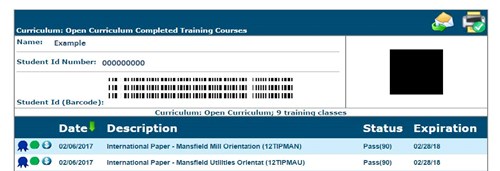
 The green dot indicates that your training is valid and unexpired.
The green dot indicates that your training is valid and unexpired.
This training record can be emailed or printed for your convenience, including the bar code which can be scanned at the mill if needed. Use the email and printer icons at the top of the training history page, shown here:

Once you have selected email or print you will be able to select which courses you would like displayed on your Proof of Training. You can choose to have every course you have taken displayed, or select just the courses that apply to the facility you are going to.
If you need further assistance please contact us at 770-209-7213 or [email protected].