The TAPPISAFE Database allows you look up training records, generate company reports, and print receipts.
Select "Access the Database" and log in with your administrator username and password.
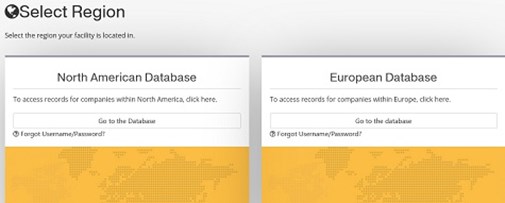
To look up individual records:
- Click on Reports
- Click on Training History

- Select the Class Type: TAPPISafe Training
- Select active training
- Enter Student ID or unique 9 digit number or the individual
- Click search
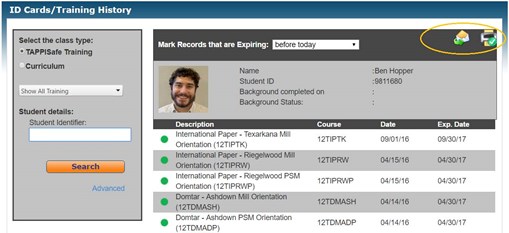
- Select the email or printer icon in the top right corner to email or print a Proof of Training, which includes bar code
- Click the box next to description to have all courses displayed on the Proof of Training
- OR click the boxes next to each course you would like displayed
To generate an Attendance Report:
- Click on the Reports tab
- Choose report type: Attendance Report

- Select Registered by company
- Select the Date Range
- Check box for Attend up to 10 courses- choose mill orientation needed
- Click Generate Report
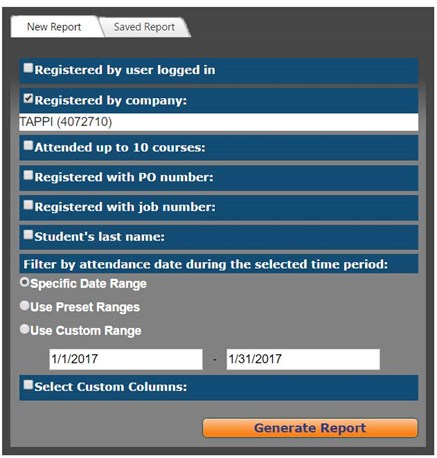
- To print the report or email report click on email or printer icon
- To print a student’s record, click the second icon next to student’s name
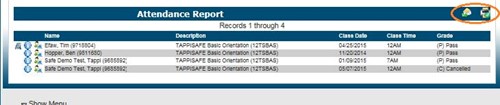
- To print a receipt for training, click the printer icon next to the student's name
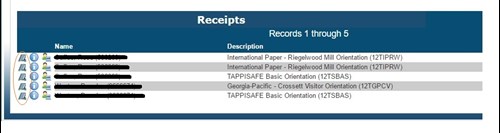
An expiration report will generate a list of all employees who need to renew courses. To generate an expiration report:
- Click on the Reports tab
- Select report type: Expiration Report

- Select Date Range
- Click Generate Report
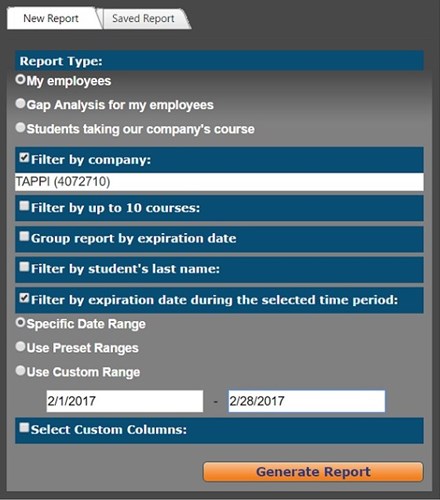
NOTE: If you choose to generate an expiration report, make sure the dates are the year the courses will expire. For example: to run an expiration report of current students, the dates should be a year out. Ensure the last day of the month is chosen for the end month.
If you need further assistance please contact us at 770-209-7213 or [email protected].




